MYO APPROVAL GUIDE:
Please feel free to use this guide to be able to get your MYO approved! If you have any questions or concerns feel free to ask an admin or the owner.
How and where do i approve my myo?
- Let's start by heading over to your profile, from there you'll want to head to your MYO Slots on the left hand side.
- Next you'll want to click on the MYO you'd like to use and then click on the Submit MYO Design on the left hand side.
- It will ask if you would like to create a request to get your MYO approved, so go ahead and click on that.
- Several tabs will pop up which you can fill out to let the staff review and approve your MYO. When you edit these tabs make sure to click save on each tab to save your progress.
- You can add any comments you have about the MYO if you are unsure of something or if you just need to have the staff review something specific about your MYO.
- Then you can select the image to upload to your slot as well as crop the thumbnail, which would preferably be their head. You can also add credits for the design and art.
- Next are the add-ons, these are for when you have an item in your inventory that you would like to add onto your MYO. An example would be a Capricorn Fillet if you wish to add an Exotic Trait to your MYO. Adding any add-ons will remove your item from your inventory as they can only be used ONCE. If the design gets disapproved the item will be refunded to you. This also counts with MYO purchases as the MYO item will be in your inventory. If this is the case and you bought an MYO please make sure to add the MYO item into the add-ons so that it gets properly used.
- Then you will select the traits for your MYO, make sure all the traits are correct!
- If you have filled out each page and saved it then all tabs will have a green circle on them. The comment section does not need to be filled out and can be empty just hit save!
- When all this is done click back onto the Status tab and hit submit, from there a staff member will review and look at your MYO!
- If you want to see your submissions, what has been disapproved, what is pending then go to Design Approvals underneath the activity tab.
MYO rules:
- Image rules:
- Do not have a background for the image, it must be transparent and clear.
- Do not have text or a color palette on the image.
- Credit on it is fine, if it the watermark is small and put close to the Slimeoid. However, there will always be credit given on the profile of the character.
- Be sure to credit the person who drew your Slimeoid if you did not draw it.
- Slimeoid rules:
- Do not draw any type of hate speech on your Slimeoid, anything involving drugs or alcohol.
- Do not draw any NSFW.
- Do not draw them as anthro.
- Do not submit the Slimeoid without the proper MYO or items for the traits.
- Do not steal art or claim something that isn't yours.
- Follow all anatomy rules here!