Submissions guide:
Please feel free to use this guide to be able to get your submissions in for a prompt! If you have any questions or concerns feel free to ask an admin or the owner. You must submit to the gallery first!
Gallery:
This is a must have, and you must submit here first!
- Let's start by going to the top of the navigation bar where you will find the 'Gallery' tab.
- Once clicked on you can find the section that your art belongs in.
- Find the + or Submit button to start the proccess and follow these steps:
- Upload the image or text ( if you are writing instead of drawing ).
- Add a title, you do not need to put if it is for a prompt or gift art.
- Add a description if you would like.
- On the right hand side is a way to credit collabs and other participants, explanations are there for both.
- Next you can add a content warning, select the prompt it is for, and add the location.
- You can also add characters that are visible in the art.
- Finally you can go ahead and click submit and then follow the next process!
PROMPt SUBMISSIONS:
- Let's start by going to submit in the top right corner next to your account name.
- A page will then appear where you can submit your prompts.
- On the page you will see several things you can fill out to sumbit your prompts!
- Firstly you will want to select the prompt that you are trying to enter.
- Then you will want to link your submission in the Submission URL, this link must be from the gallery on the official website.
- There will be an option to add comments for admins to see when submitting your submission.
- Rewards will appear at the bottom, you don't need to select anything the admins will add what you earned when you sumbit it. If there is already an automatic reward when submitting a prompt you should automatically receive it if it was approved.
- Next you will add the characters that you have drawn in the submission, please select to notify a user when their character has been drawn. To add a character there will be a character "code" this would simply be ABBREVIATION-NUMBER. Example would be NPC-001. When you enter this you will see the character appear, if it is not the correcct one you will know.
- Add-ons aren't necessary unless asked by the prompt.
- Finally, hit sumbit and wait for staff to approve your submission!